Video Editing Guide: How to Edit Videos Like a Pro
- philipmpc
- Sep 4
- 2 min read

Why Video Editing Is Essential for Businesses
In today’s digital-first world, video editing is one of the most powerful skills in content creation. Editing is where raw footage transforms into a polished, engaging story that captures attention. Whether you’re producing a corporate video, marketing campaign, or social media content, good editing makes the difference between being skipped or shared.
What Is Video Editing?
Video editing is the process of rearranging, enhancing, and polishing raw video clips into a final piece. This involves:
Cutting and trimming unnecessary footage
Adjusting sound and music for clarity and impact
Adding text, graphics, or motion animation
Enhancing colors, brightness, and visual effects
In short, video editing ensures your content looks professional and delivers your message effectively.
Benefits of Professional Video Editing
Investing in high-quality video editing has multiple benefits for businesses:
Stronger Storytelling – Smooth transitions and logical pacing keep viewers engaged.
Brand Credibility – Professionally edited videos build trust and authority.
Better SEO – Websites with video are 53x more likely to appear on Google’s first page.
Higher Engagement – Edited videos get more clicks, shares, and conversions.
Multi-Platform Content – One video can be repurposed for YouTube, Instagram, LinkedIn, and websites.
Step-by-Step Video Editing Process
1. Organize Your Footage
Before editing, label your clips and create a structured project folder. This saves time and keeps your workflow smooth.
2. Choose the Right Editing Software
Popular tools include Adobe Premiere Pro, Final Cut Pro, DaVinci Resolve, and beginner-friendly options like iMovie or Filmora.
3. Trim and Arrange Clips
Cut out mistakes and filler content, then organize scenes to create a natural flow.
4. Add Music, Voiceovers, and Sound Effects
Good audio is as important as visuals. Choose royalty-free music and ensure your voiceovers are clear.
5. Apply Graphics, Text, and Animation
Titles, lower thirds, and motion graphics help explain ideas and strengthen brand identity.
6. Color Correction and Filters
Adjust brightness, contrast, and saturation to give your video a professional, cinematic look.
7. Export and Optimize for Platforms
Export in the right resolution (1080p or 4K) and format (MP4 is widely supported). Compress for faster loading without losing quality.
Video Editing SEO Tips
To maximize visibility, apply video SEO strategies:
Use target keywords (e.g., “video editing tips,” “how to edit videos”) in your video title and description.
Add closed captions and a transcript for accessibility and ranking.
Use eye-catching thumbnails to increase click-through rate.
Embed videos on your website blog to boost session time and engagement.
Share across social platforms with hashtags and backlinks to your site.
Conclusion: Video Editing Unlocks Your Brand’s Potential
Video editing is more than just cutting clips—it’s about creating content that inspires, informs, and converts. By combining the right tools, creativity, and SEO strategy, businesses can use professional video editing to stand out in a competitive digital landscape.
At Amphibian Productions, we specialize in corporate video editing, animation, and motion graphics that bring your story to life. Whether you need a promotional video, training content, or a creative campaign, our team delivers videos that engage and perform.




Comments